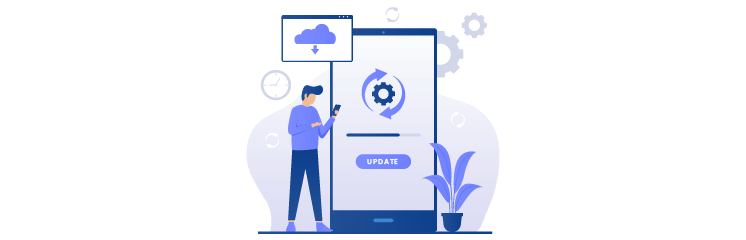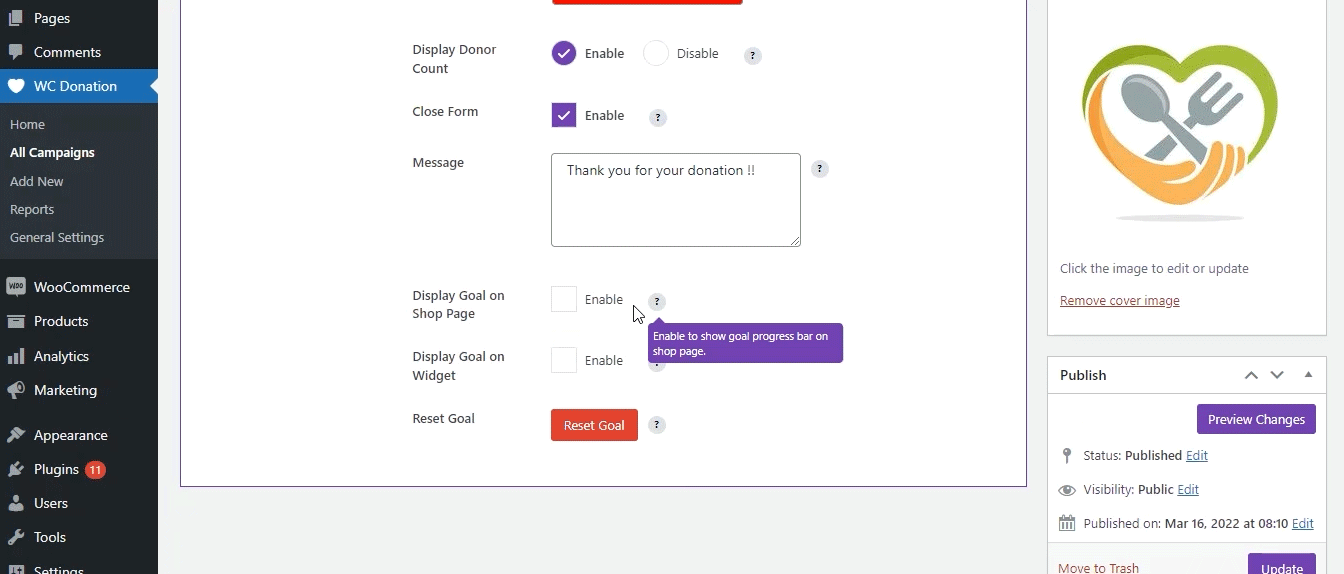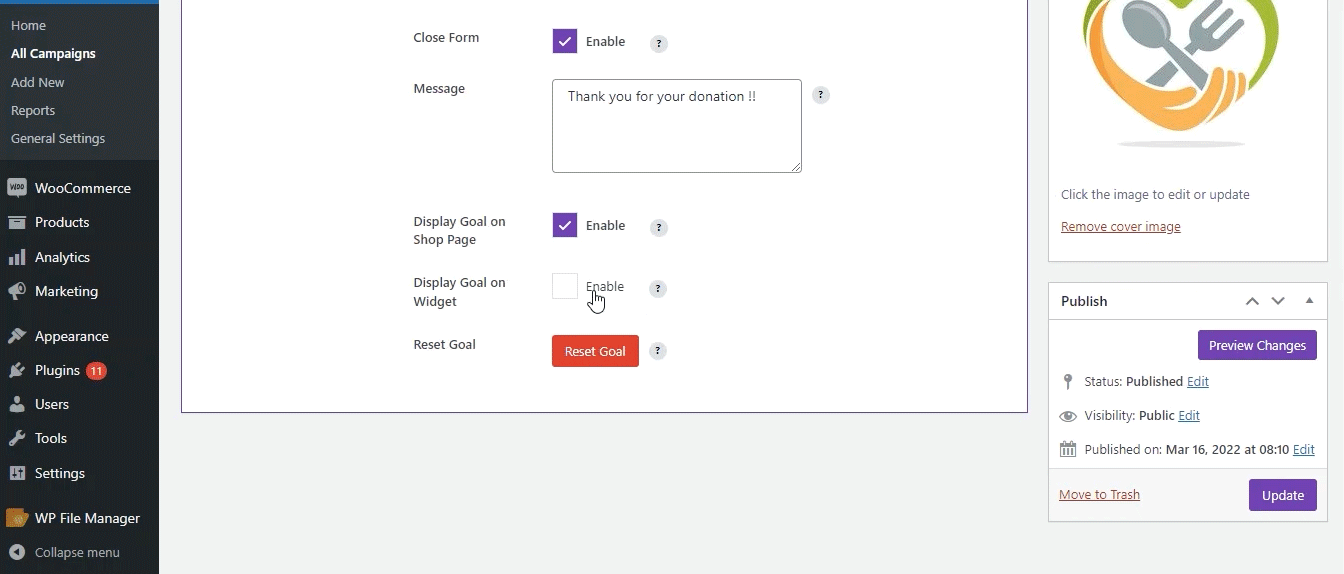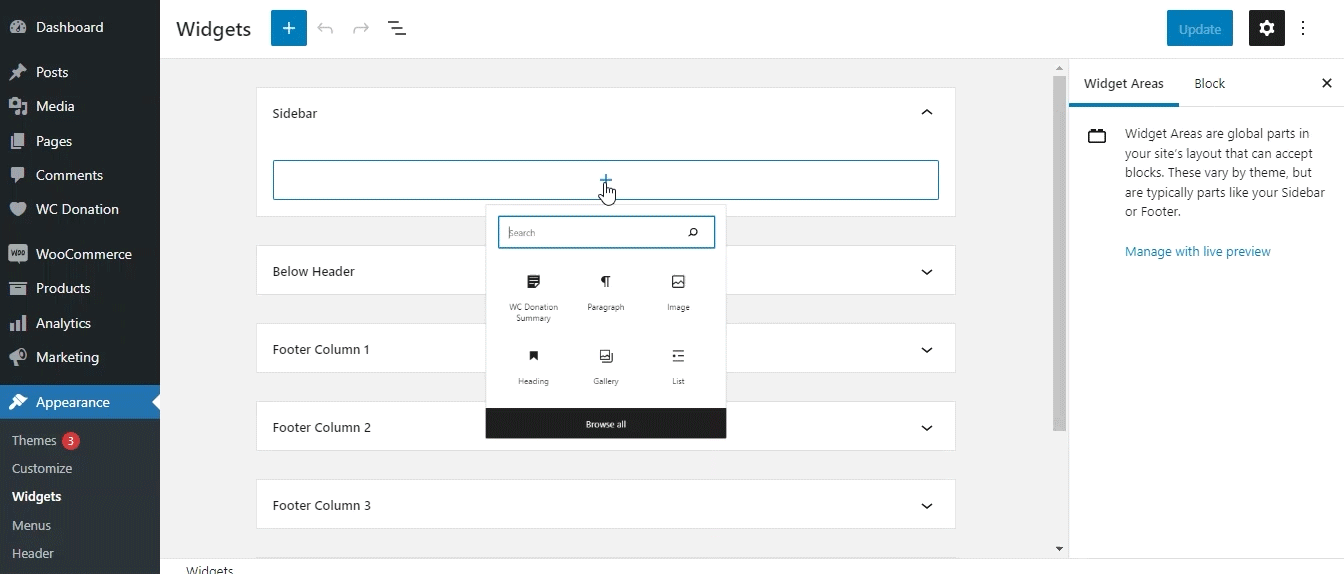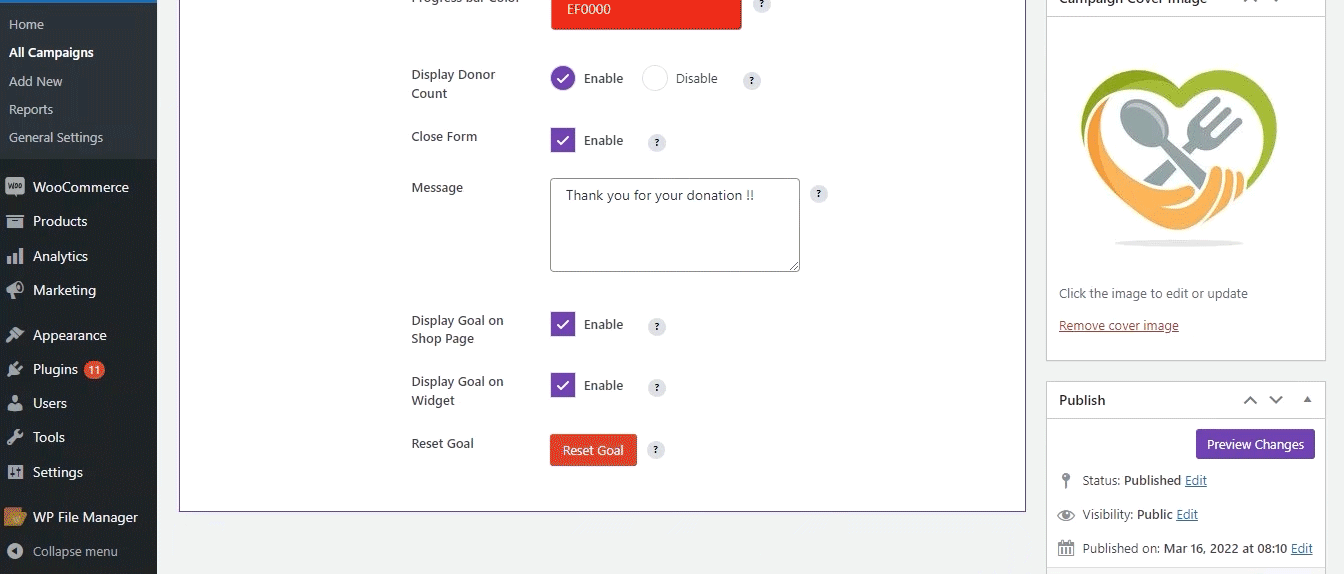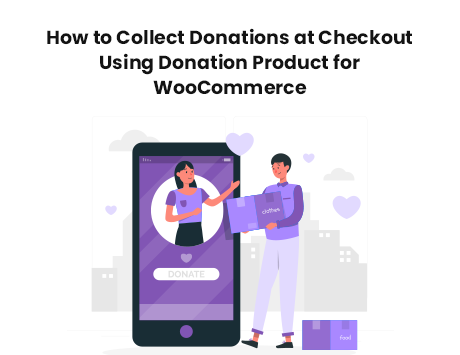We are excited to announce the release of Donation for WooCommerce version 3.3. The new release focuses on enhancing the donation progress bar’s functionality in other aspects of the plugin, including shop and widget.
The latest release also includes features such as resetting the donation campaign goals and displaying the donation campaign’s goal summary in the widget and on pages and posts via shortcode.
You can read the complete changelog below:
- Added – Display the goal progress bar on the shop page.
- Added – Display the goal progress bar on the donation widget.
- Added – Display the goal summary in the widget.
- Added – Display the goal summary on a page or post via shortcode.
- Added – Reset the donation campaign goals.
These features will prove beneficial for individuals and organizations creating a donation campaign. To elaborate further, here are 6 ways to get donations for your WooCommerce website.
Here is a more detailed look at these new features:
- Display the goal progress bar on the shop page
Display your donation campaign’s goal progress bar on the website’s shop page. This setting can be accessed by going to the donation goal tab of the donation campaign.
- Display the goal progress bar on the donation widget.
Display your donation campaign’s goal progress bar on the website’s donation widget. This setting can be accessed by going to the donation goal tab of the donation campaign.
- Display the goal summary in the widget.
Display your donation campaign’s goal summary on the website’s donation widget. The summary will show website visitors the number of donations the website has collected so far.
Another way to display the donation campaign’s goal summary on any page or post is via a shortcode (wc_woo_donation_summary).
- Reset the donation campaign goal progress
You have the option to reset the donation campaign’s goal progress. This will refresh the donation count (number or percentage) from the front end.
You can view these updates in the technical documentation for more information. For questions and queries, please contact our support team.